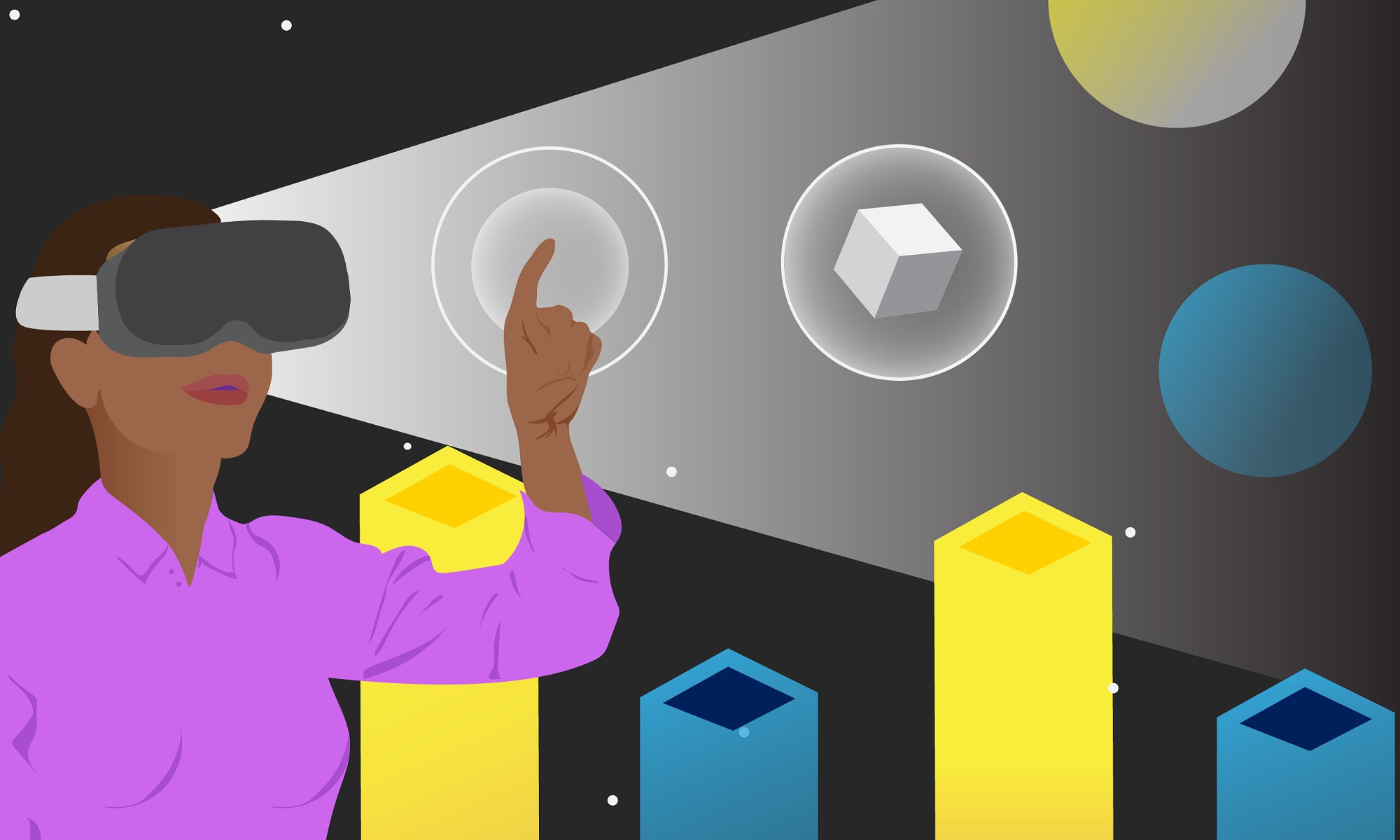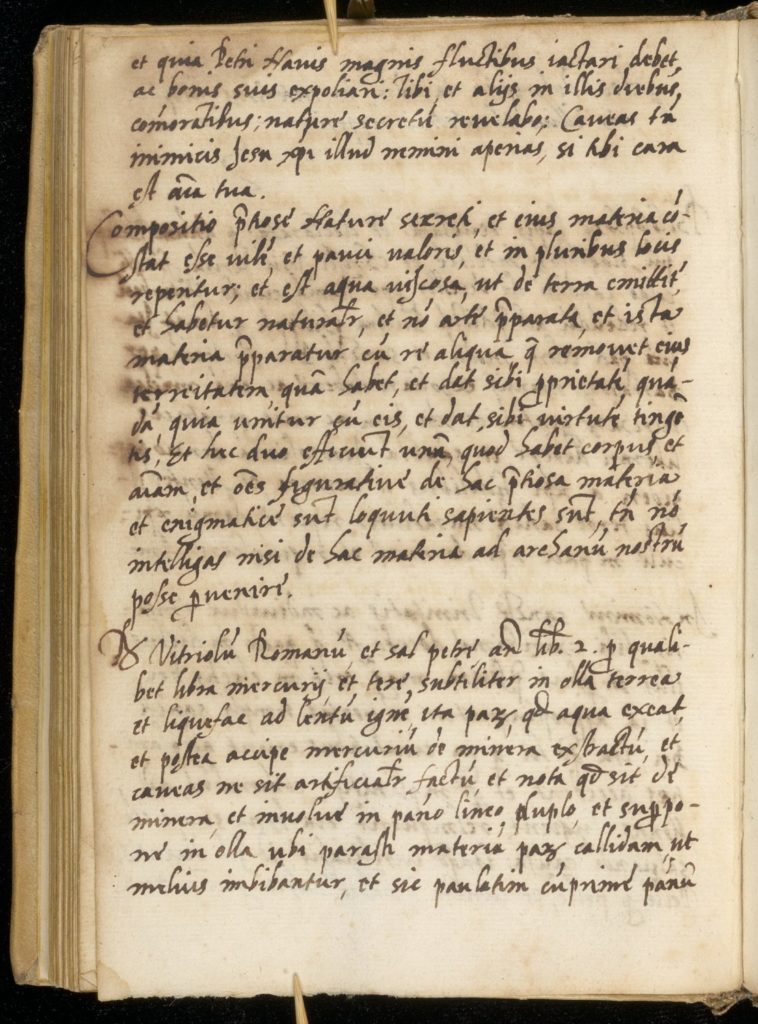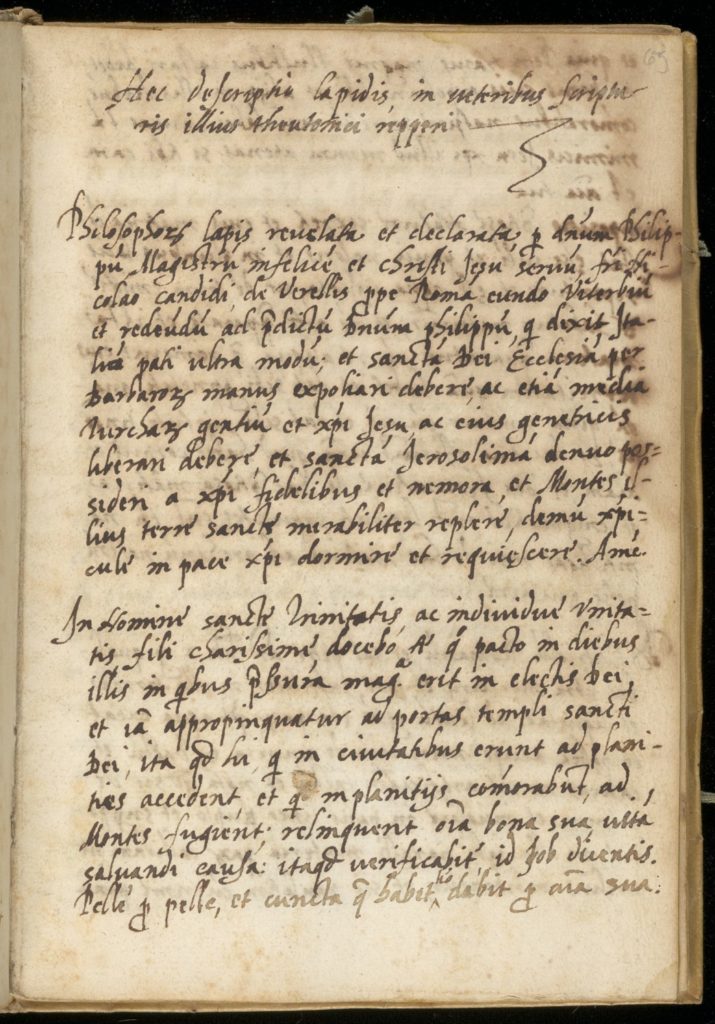Each semester, Writing 105: Uncertainty begins by collaborating with Studio X. Students are invited to explore uncertainty by testing ideas about how extended reality technologies impact our communication, senses, and understanding of our world around us. This fall, 2023, Assistant Director Meg Moody presented an excellent “Intro to XR” workshop where students learned about the history and applications of these technologies. Following this presentation, the Studio X team helped students try out VR experiences, many for the first time. The VR experiences offered included an introductory experience, first steps, a VR version of the trolley problem, and virtual roller coasters. Kate Phillips, the instructor for WRT 105: Uncertainty, asked students to put these experiences into conversation with work from philosophers, psychologists, and other researchers in order to develop arguments that respond to questions such as “What, if anything, can we learn about what is right and wrong through using VR?” and “Will the proliferation of virtual reality technologies create more or less access (to experiences, opportunities, etc.) and equity?” Students are invited to modify the questions, or create their own with the goal of developing their own unique arguments that contribute to our understanding of these technologies and emerging debates about them. Please enjoy reading their thoughtful creations!
Aurum VR: An Alchemy Laboratory
A Collaboration between Rossell Hope Robbins Library and Mary Ann Mavrinac Studio X
Travel back to medieval times and learn how to turn base metals into gold and unlock the power of the philosopher’s stone. Featuring authentic 17th-century texts from the Robbins Library’s collection—brought to life with stunning visuals and realistic simulations—Aurum (Latin for gold) will make you feel like a true alchemist as you mix potions and discover the secrets of this ancient craft.
Table of Contents
Background
History of Alchemy
Alchemy has existed across various cultures and regions throughout history. Its goal is to understand the science of natural substances, their changes, and their transformations. While you might be picturing someone turning base metals into gold or creating some kind of healing potion, many alchemical texts are linked to spiritual and philosophical enlightenment.
Western alchemy originated with a close relationship between mysticism and metallurgy in ancient Egypt around 4,000 years ago. Everything we know of Egyptian alchemy is in the writings of ancient Greek philosophers—most of whose writings only survived in Islamic translations.
In China, alchemy was primarily connected to medicine. Alchemy was known as waidan (external alchemy) and neidan (internal alchemy). Waidan was focused on creating elixirs of immortality and using minerals and metals to treat diseases, while neidan was used for spiritual transformation and the cultivation of the inner self.
In India, alchemy was known as rasayāna, which literally means “the path of the juice” or “the path of essence.” Rasayāna was associated with a system of medicine that used mercury as a core element of its operations, compounds, and medicines. Rasayāna aimed to heal people who were too sick to recover and to increase people’s life spans.
In the Islamic world alchemy (ilm al-kimiya) flourished during the Islamic Golden Age. Heavily influenced by Greek and Egyptian alchemy (most of what we know of earlier traditions is through Islamic translations and commentaries), Islamic alchemists were responsible for major discoveries that furthered alchemy and other sciences, including hydrochloric, sulfuric, and nitric acids, potash, soda, and the technique of distillation. They also made significant advancements in the fields of chemistry, pharmacology, and metallurgy.
The alchemy that developed in Europe during the Middle Ages was heavily indebted to the Islamic tradition, through which European alchemists encountered the works of ancient Greek and Egyptian alchemy. Alchemy was deeply tied to religion and philosophy, and many influential alchemists were also priests, monks, or friars. By the end of the Middle Ages, however, alchemy was more associated with occult practices. In the 16th and 17th centuries, alchemy was studied alongside magic, medicine, and what we now think of as modern science, particularly chemistry. Many scientists such as Robert Boyle, Isaac Newton, and Tycho Brahe were also alchemists. While the pursuit of transmutation and the creation of an elixir of life were eventually abandoned, alchemy played a significant role in the development of modern science.
Robbins Library Manuscript
This manuscript is a personal collection of alchemical texts from 17th-century Italy, containing more than a dozen recipes, many of which involve the creation of the philosopher’s stone.
Our research team has transcribed and translated the texts from the manuscript, which were originally written in both Latin and Italian. These texts include some of the most popular alchemical treatises from the late Middle Ages and early modern periods.
While the original owner of the manuscript remains unknown, it’s highly likely that the owner was an alchemist who gathered materials from their own experiments and their colleagues.
Through Aurum VR, you can step into the shoes of an alchemist and explore the recipes found in the alchemical miscellany manuscript, gradually unraveling the secrets of the ancient craft.
Contributors
Management Team
Modeling Team
Coding Team
Story Team
Past Contributors
Mission
We aim to expand awareness of and access to our library’s diverse collections through transformative and innovative methods.
PROJECT GOALS
- Reimagine our library’s collections. Imagine if you were able to interact with a text in which you could tap on a word to define it, engage with complex visualizations to illustrate concepts, recreate the recipes from a first-person perspective.
- De-westernize the perception of alchemy and showcase its rich global history and relevance to a contemporary audience.
- Transform teaching and learning. Instead of reading about alchemy and imagining the laboratories, tools, recipes, and experiments, what if you could carry out the experiments yourself within a medieval laboratory setting? How would mixing the ingredients and handling the tools impact your understanding of this history?
- Embrace interdisciplinary collaboration. This project brings together history, science, art, and technology to create something remarkable.
- Foster hands-on, skill-based, project-based learning opportunities. Students learn XR software and hardware, collaborate in teams, conduct research in a meaningful way.
Values
- We are committed to showcasing the diverse and global history of alchemical practices and promoting a more inclusive and expansive view of history.
- We strive to make our VR alchemist laboratory experience accessible to everyone, regardless of background or ability, and are dedicated to creating a comfortable and enriching environment for all.
- We seek to engage participants in an immersive and interactive learning experience, drawing on the rich resources of the Robbins Library.
- We aim to leverage cutting-edge technology and modern design practices to bring the ancient art of alchemy to life in a new and exciting way.
- We value the contributions of multiple stakeholders, including the Robbins Library and user feedback, to create a rich and authentic experience.
- The project is dedicated to presenting a nuanced and global representation of alchemy, drawing on historical research and expert knowledge to ensure that the experience is based in diverse historical practices while taking creative and magical liberties to enrich storytelling.
About the project
story
You are Kiana, a career alchemist in a small town. By day, you run a sufficiently successful business fulfilling the townsfolk’s more mundane orders—dyes and rat poisons—but you can’t help wondering if, with enough practice, you might be able to uncover the secret of the famed philosopher’s stone in the score of alchemical texts your father left to you.
adventures
- Explore 2 floors of the alchemist’s tower and the equipment available in your journey to master the craft.
- Follow the step-by-step recipe to create a purple dye potion.
- Experiment with heating and mixing potions available in your lab.
access features
TELEPORT
- A locomotion technique which provides users with instantaneous transport from one location to another without having to move physically
- Reduces the risk of inducing motion sickness, a common issue for VR applications
- Provides an additional layer of comfort for players who may feel disoriented or overwhelmed in large virtual spaces
- Creates navigation options for wheelchair users or those who may have difficulty with precise or rapid movements, such as those with fine motor skill impairments
SNAP TURN
- Allows users to change their viewpoint without physically turning their body. This can be helpful for wheelchair users, those with mobility aids, or those who may have difficulty with sustained physical movements, such as chronic pain or fatigue
- Reduces the risk of motion sickness for users who experience discomfort when turning in VR
HEIGHT ADJUSTMENT
- Allows users to adjust the environment to their height, including seated modes
FORCE GRAB
- Allows users to teleport an object to their location to “grab” it. This can be helpful for users who may have difficulty with fine motor control or precise movements
- Reduces the risk of motion sickness or discomfort some users experience when using traditional grab methods in VR games
SETTINGS MENU
- Provides users with an easy way to adjust game settings and access through features such as the ability to adjust the height, choosing skin color, and choosing between smooth and snap turns at any point of the game
external resources used
HurricaneVR – Physics-based interaction toolkit package for Unity development
Timeline
Fall 2021
- Collaborative work between Studio X and the Robbins Library to create a shared vision for the project
- Digitization of the Alchemical miscellany manuscript by Lisa Wright in the Digital Scholarship Digitization Lab
- Research conducted on alchemical practices and notable alchemical achievements
- Contextual documentation and project management systems and tools established
- World building activities, such as a Dungeon and Dragons night
Spring 2022
- Training on project tools (e.g., Unity and Blender)
- Readings and discussion on a variety of topics, including VR and accessibility, nonwestern histories of alchemy, gaming and gender, etc.
- World building activities, such as sketching, creative writing, and discussion
- 3D models with materials created by each student of alchemical equipment in Blender and imported into Unity
- Scene creation in Unity and locomotion and grabbables implemented
- Implementation of access features and settings menu in Unity
Fall 2022
- Sub-teams (3D modeling, coding, and story) established
- Heating and glass breaking features developed
- Experimentation with custom shaders
- Showcase of the project for Rochester Institute of Technology’s annual Frameless XR Symposium
Spring 2023
- Sub-team leads established
- Animation of selected models
- Liquid simulation implementation
- Full step-by-step recipe implementation
- 3D modeling and texturing for alchemical ingredients
- Translation of 5 recipes from Robbins Library manuscripts
- Design and implementation of user interface and welcome screen in Unity
- Research and planning on VR accessibility for neurodivergent users
Vision
The current project offers an immersive and engaging introduction to the fascinating world of alchemy. However, we have ambitious plans to expand and enhance the experience even further in the coming semesters.
- Integrate nine more alchemical recipes, including the creation of gold, pearls, and the elusive philosopher’s stone. These additions will provide users with an even more comprehensive understanding of the intricacies of alchemy and allow them to experiment with a wider range of materials and techniques.
- Expand the overarching story of the game and weaving in more historical context.
- Add textured 3D models of recipe ingredients, equipment, and space decorum, making the experience even more immersive and engaging for users.
- Conduct user testing, including collaborating with the Office of Disabilities to ensure accessibility for all users.
Through these enhancements, we aim to create a comprehensive and inclusive experience. We are excited to embark on the next phase of Aurum VR and look forward to sharing our progress with you.
Final Notes
We will provide updates as we continue to expand and refine our immersive experience, but don’t hesitate to reach out if you have any feedback or suggestions! If you’re eager to try the experience for yourself, come visit us at Studio X on the first floor of Carlson Library, where our team will be happy to guide you through the alchemical adventure of a lifetime.
Sensory Processing – in a Virtual Kodak Hall
Rochester researchers will harness the immersive power of virtual reality to study how the brain processes light and sound.
A cross-disciplinary team of researchers from the University of Rochester is collaborating on a project to use virtual reality (VR) to study how humans combine and process light and sound. The first project will be a study of multisensory integration in autism, motivated by prior work showing that children with autism have atypical multisensory processing.
The project was initially conceived by Shui’er Han, a postdoctoral research associate, and Victoire Alleluia Shenge ’19, ’20 (T5), a lab manager, in the lab of Duje Tadin, a professor of brain and cognitive sciences.
“Most people in my world—including most of my work—conduct experiments using artificial types of stimuli, far from the natural world,” Tadin says. “Our goal is to do multisensory research not using beeps and flashes, but real sounds and virtual reality objects presented in realistically looking VR rooms.”

A cognitive scientist, a historian, and an electrical engineer walk into a room . . .
Tadin’s partners in the study include Emily Knight, an incoming associate professor of pediatrics, who is an expert on brain development and multisensory processing in autism. But in creating the virtual reality environment the study participants will use—a virtual version of Kodak Hall at Eastman Theatre in downtown Rochester—Tadin formed collaborations well outside his discipline.
Faculty members working on this initial step in the research project include Ming-Lun Lee, an associate professor of electrical and computer engineering, and Michael Jarvis, an associate professor of history. Several graduate and undergraduate students are also participating.
Many of the tools they’ll use come from River Campus Libraries—in particular, Studio X, the University’s hub for extended reality projects, as well as the Digital Scholarship department. Emily Sherwood, director of Studio X and Digital Scholarship, is leading the effort to actually construct the virtual replica of Kodak Hall.
The group recently gathered in the storied performance space to collect the audio and visual data that Studio X will rely on. University photographer J. Adam Fenster followed along to document the group’s work.
Teaching Blender
Karp Library Fellows Experiences with Studio X

By Emma Schaale
Karp Library Fellow, Public Programs Coordinator for Studio X
June 2020 – October 2020
Area of Focus: Varies between considering branding for Studio X, creating promotional materials, and conceptualizing workshop for Studio X’s fall programming
For the past month, I’ve been working on an exciting project… a Blender workshop for Studio X, which took place on Wednesday, September 23rd, 2020! This came about as a collaborative effort between Studio X and Tinkerspace to create introductory programming on immersive technologies for the UR community.
We first prioritized workshops for Unity, a video game development environment, due to faculty and student interest in this platform. This was not my area of expertise, as I primarily work in Unreal Engine 4, a similar but different development tool. Luckily, Sebastian Jakymiw, the Karp Library Fellow Immersive Technologies Developer for Studio X, has worked extensively with Unity and was able to take on the lead instruction for those workshops. However, I participated in the conversations between him; Meaghan Moody, Studio X’s Immersive Technologies Librarian; and Allegra Tennis, STEM Librarian.
Because students and faculty are also interested in 3D content creation, Meaghan and I started brainstorming a workshop focused on 3D modeling. Having completed recent coursework (CSC131: Recreational Graphics) for 3D modeling as well as having created my own personal gaming projects, I felt comfortable teaching a workshop on Blender, which is a popular, free, and open-source 3D creation software.
One of the most important considerations we had in our conversations is how to brand our programming. This is crucial for building an image and personality for Studio X, so that a community can form around it as well as pique students’ interest. We wanted these workshops to grab students’ attention and spark their creativity. Immersive technologies are still very new and might seem complicated to students. For example, if you’ve never heard of Blender before, an “Intro to Blender” workshop may seem irrelevant or uninteresting to you. While a “Create a 3D Animal with Blender” workshop might just catch your eye.
To prepare for this workshop, my first step was to scout YouTube for existing 3D modeling tutorials. Some of my favorites are by Grant Abbitt, who has hundreds of tutorials and workshops posted to his channel. I was inspired, in particular, by this video on creating low-poly animals and decided to use to use this as the basis for the workshop.
While working on the outline for my workshop, I considered how to make the process more interactive. During a YouTube video, the user can pause or speed up the instruction, but for a live session, I would need to ensure that my students have time to see everything on the screen. For new users, Blender’s user interface can be especially overwhelming–especially when you’re learning it virtually!
This was also mentioned during a practice workshop, which I ran for Meaghan, Allegra, and Sebastian. Allegra advised that I should take more time to make sure attendees can follow my cursor on the screen. I related to this frustration based on my own experiences learning new technologies in the classroom, so it was intuitive to incorporate this.
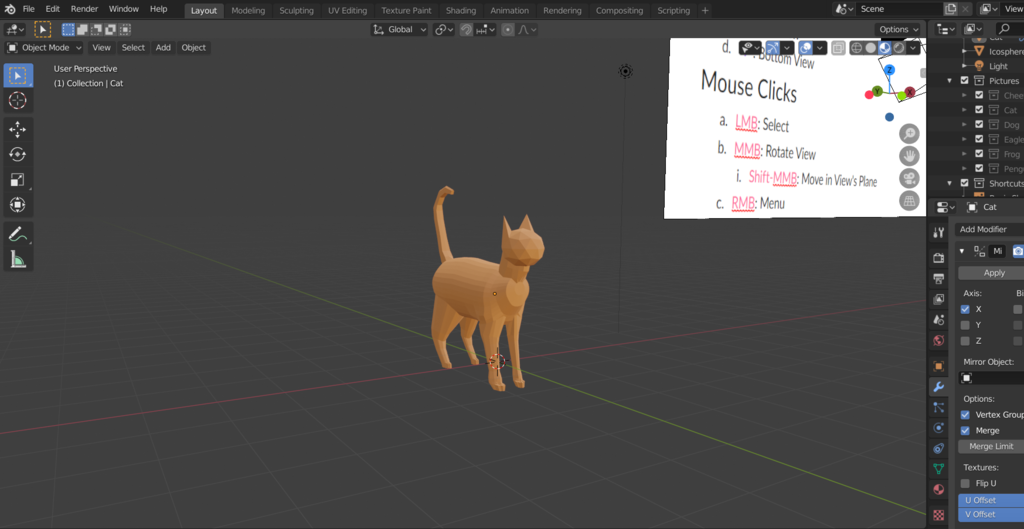
During this practice run, it was great to hear that my trial participants found my tutorial to be a great introduction. It’s a difficult software to teach to first-time users, but I was satisfied to hear that they had a fun time learning.
During the actual workshop, I had quite a fun experience introducing the class to Blender’s user interface. Before diving in though, I described how this platform is used for all kinds of projects such as animated films, video games, and virtual reality experiences. I also broke down some basic terminology and concepts. For example, I explained that a mesh is composed of vertices, edges, and faces.
I also explained that Blender’s user interface can seem even more intimidating than the user interface of software like Adobe Premiere Pro or Photoshop. I demonstrated how to perform basics edits in Object and Edit Mode, how to trace along a reference image using extrusions and edits in Edit Mode, how to apply color to the model, and finally, how to export the model.
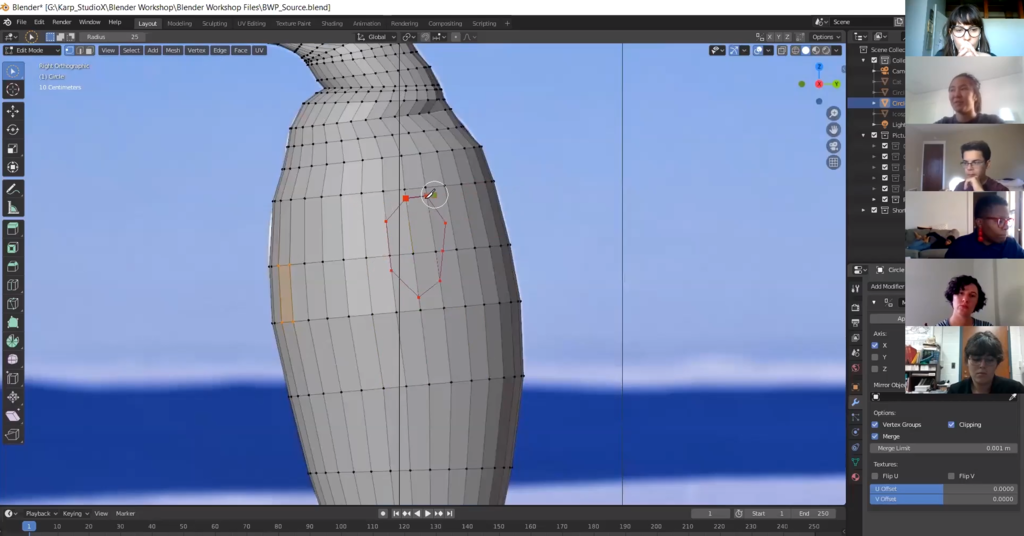
Perhaps the most important advice I received was from Allegra, who suggested I really slow down my instruction. At times, I felt like I was waiting hours in between steps while hovering my mouse over a button or demonstrating keyboard shortcuts. Yet, a couple of times, students asked me to repeat these actions. I learned that going slowly is crucial while teaching a complex software like Blender, especially in a virtual teaching environment.
My previous experiences teaching at an all girl’s tech camp in 2018 and as a Publicity Manager for the UR Game Dev Club have made me a much more comfortable instructor. Certainly, having these experiences made me more understanding of the ways others learn and how to make it a comfortable learning environment. While I would say my Blender workshop went well, I’ve had many failures in the past that I have had to learn from. I was even comfortable joking around, which would have been unimaginable a couple of years ago!
Overall, I enjoyed myself during this entire process. I love teaching things I care about, and building this workshop from the ground up was a wonderful experience. I was supported by Studio X, Meaghan, and Allegra, who made me feel more comfortable and confident teaching to my peers. So thank you to Studio X for making this possible!
Are you interested in learning Blender? Check out my workshop slides! Stay tuned for more workshops, and here are some of my favorite resources in the meantime:
Student Survey Findings
During the month of July 2020, Studio X staff administered a survey to undergraduate and graduate students at the University of Rochester to better understand their needs and interests regarding immersive technologies. These findings were used to inform Studio X’s fall 2020 pilot programming. As of the close of the survey in late July 2020, 58 students responded to the survey.
Q1: Please indicate your familiarity with the following tools:
On average, a majority of students are unfamiliar or have only heard of common XR tools and platforms. A minority of students have experienced deeper engagement by either creating something or teaching others.
Q2: Do you own a VR headset?
Few students own VR headsets. It may be reasonably assumed that they remain cost-prohibitive.
Q3: Given your experience with XR, how might you anticipate needing support to develop an XR project?
Q4: Which skill or tool are you most interested in learning?
Q5: What XR platforms or projects interest you? Can you imagine using XR to enhance your own research and learning? If so, how?
In general, students responses were very specific, but a majority of them fall under the STEM disciplines. For example, students envisioned engaging with XR for physical reasoning, machine learning, electrical design, 3D audio, etc.
Many students also expressed uncertainty about how they might use XR technologies but were very enthusiastic about developing a new skillset and gaining hands-on experience.
“I’m not really sure, but I want to learn more about it so I can think about how to use it.“
This response stood out, in particular, because it underscores the value of exposure not only to the tools and methods but to real examples and use cases. New XR users require opportunities to make and experiment but also to see how others are leveraging these technologies to grasp the possibilities.
Q6: Is there anything else we should keep in mind?
Students’ concerns, questions, and suggestions
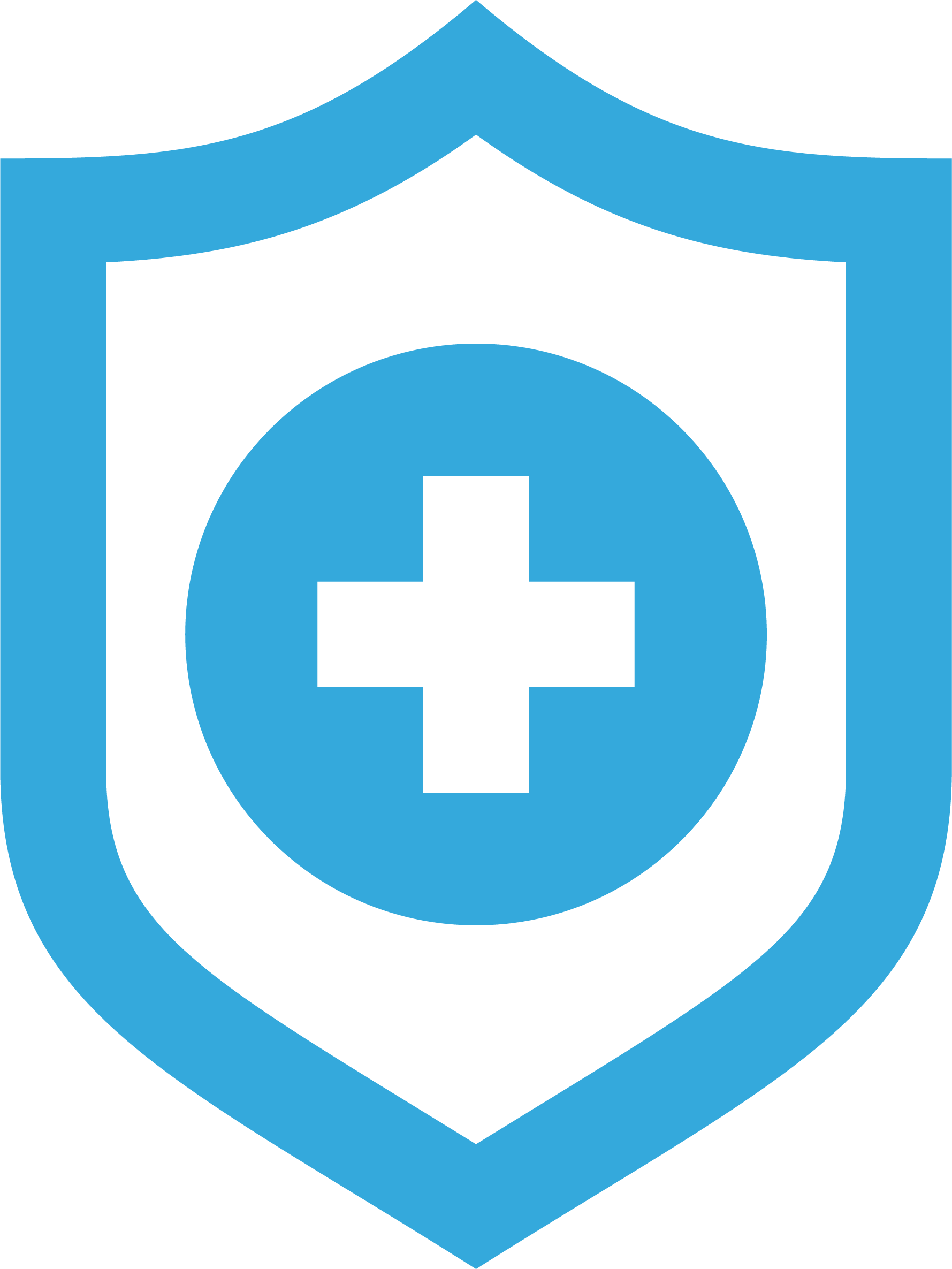
COVID- 19
Provide virtual workshops & prioritize hygiene and sanitation of equipment

Beginner Friendly Options
Demystify XR & cover the basics of tools and methods
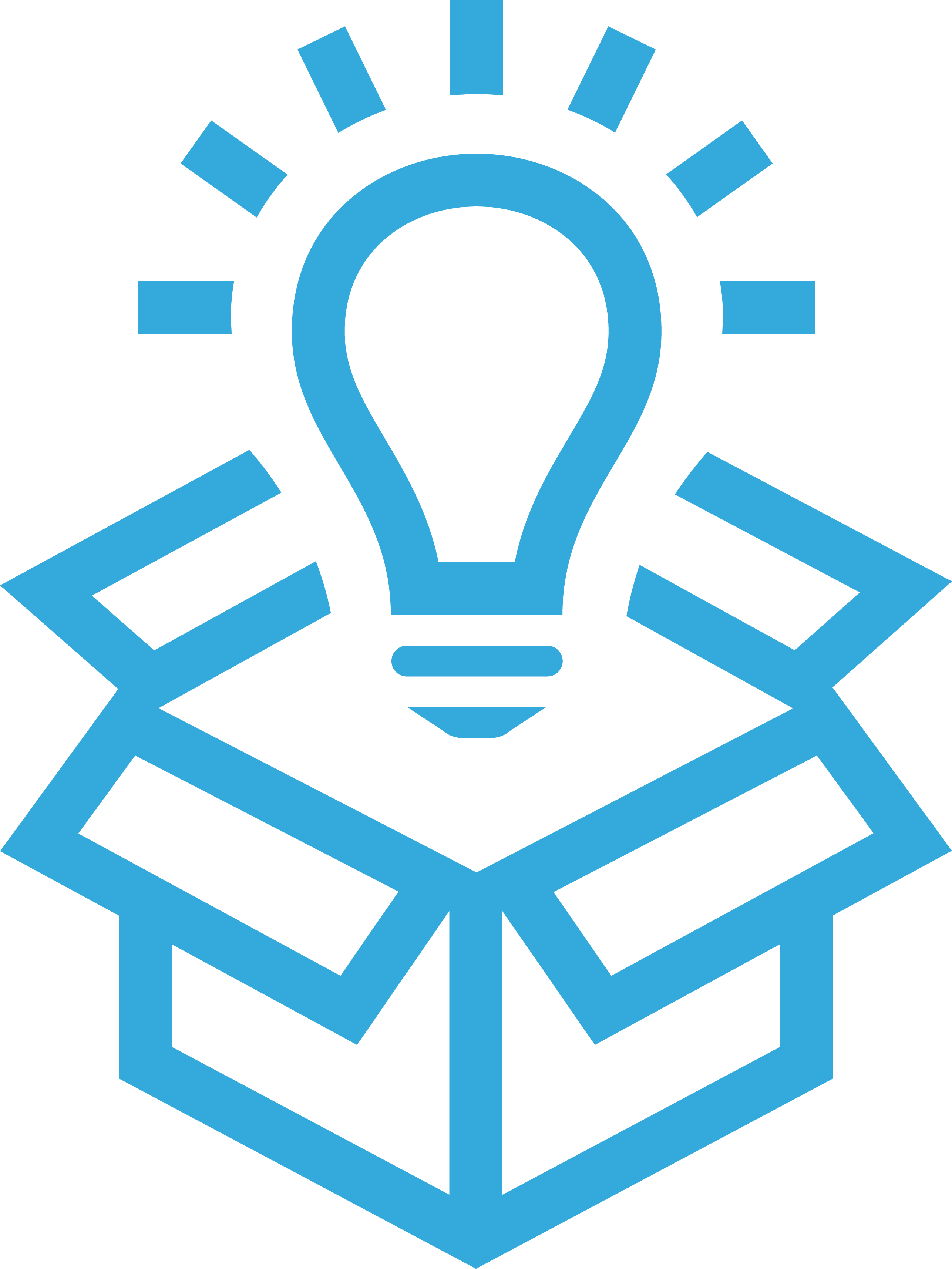
Keep an Open Mind
Provide equal access for all students & create “noneducational” opportunities
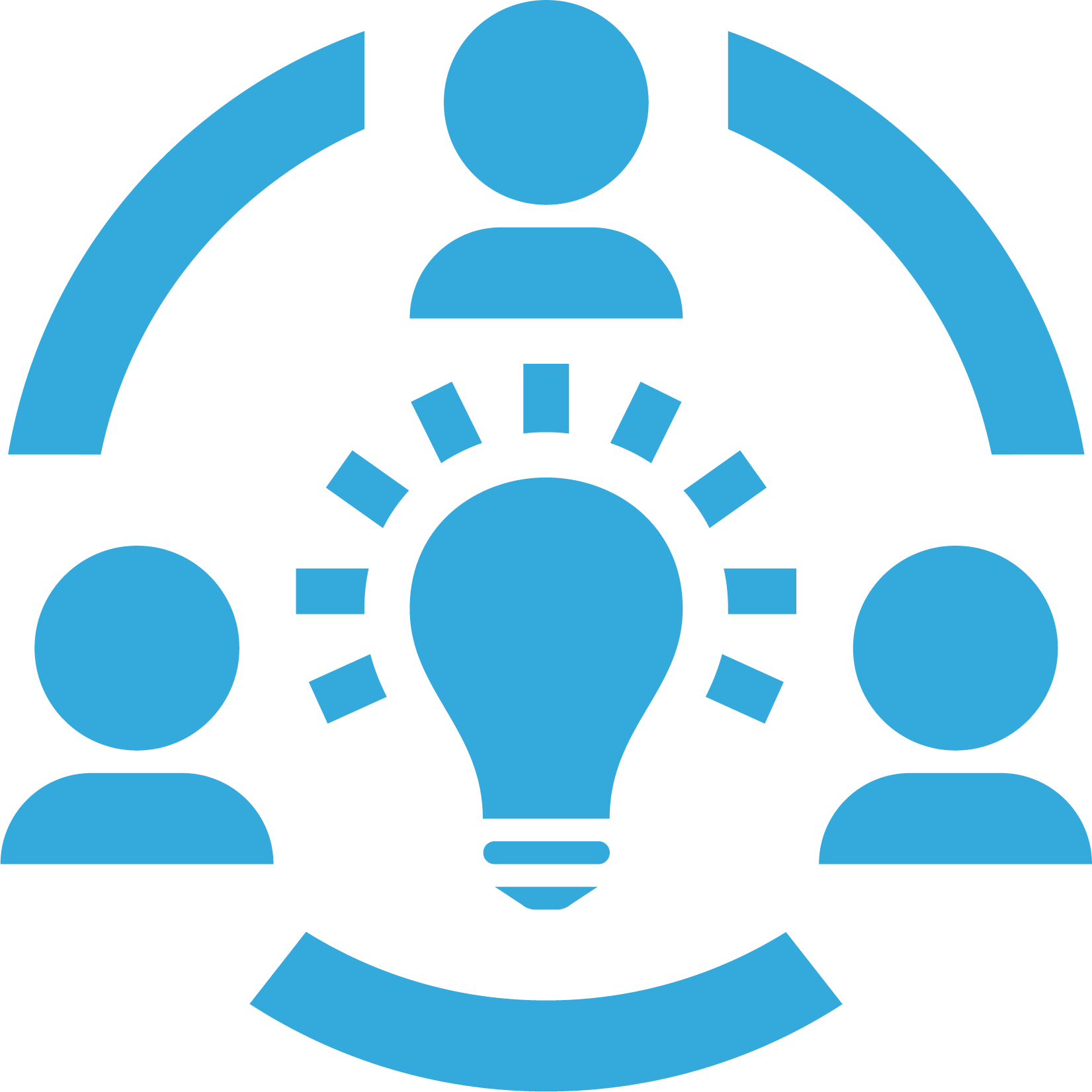
Involve us!
“I would love to help!” & create peer-teaching opportunities
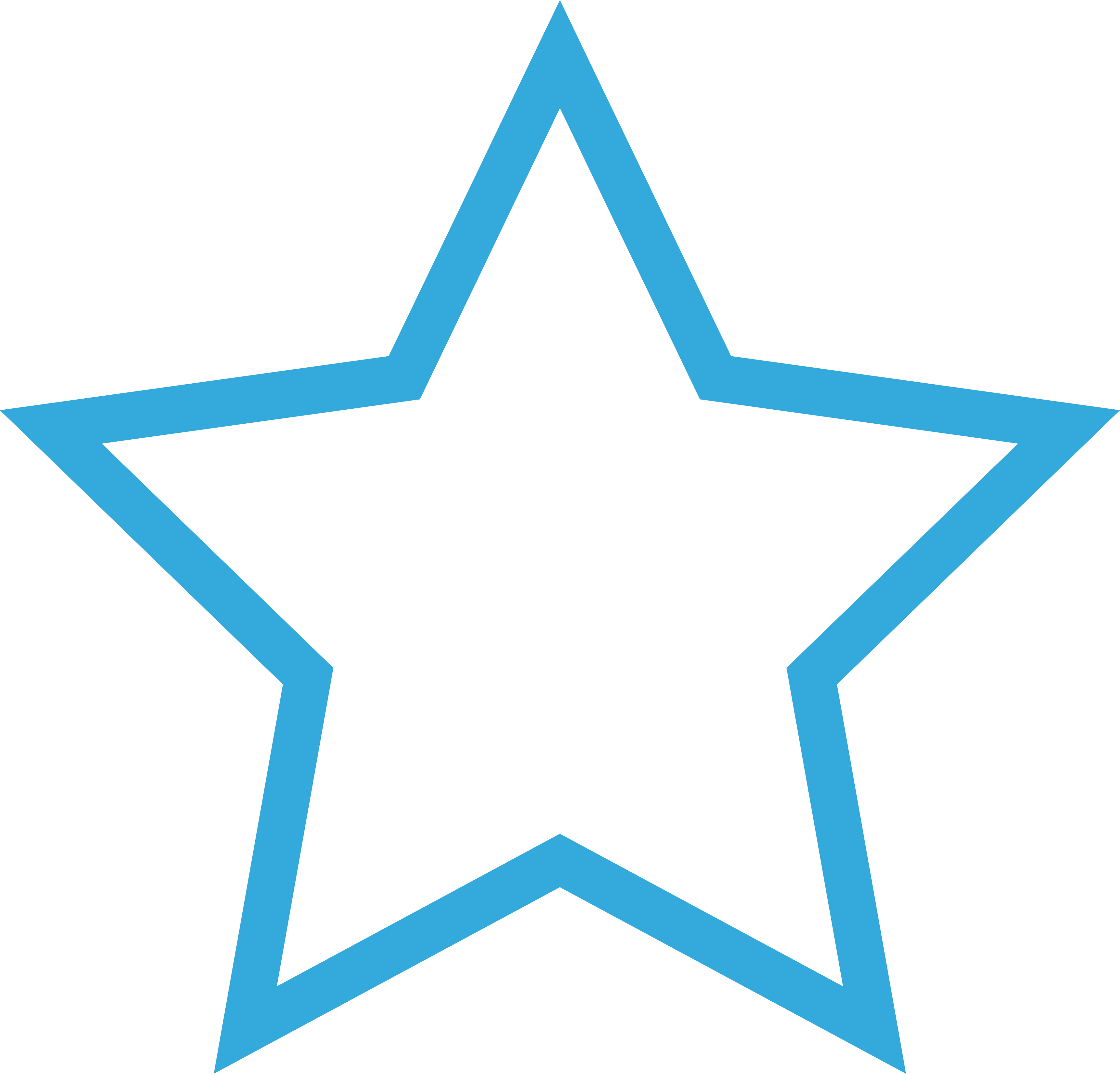
Stand Out from the Crowd
Campus is over programmed & distinguish your space and services from Rettner

Practical Advice
VR cables are annoying and Carlson can be out of the way for students
Samuel Henderson, XR Specialist
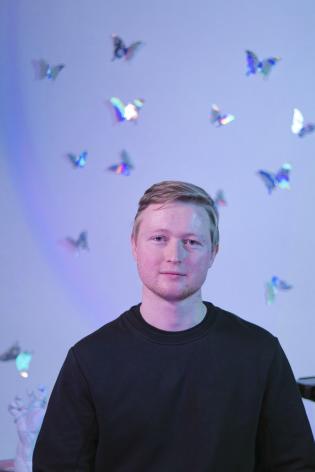
Samuel is a sophomore majoring in Computer Science who enjoys creating apps and games using Unity Engine. He is an international student from Zimbabwe. His hobbies include playing chess, fishing, hiking, playing video games, and he makes a delicious naan bread.