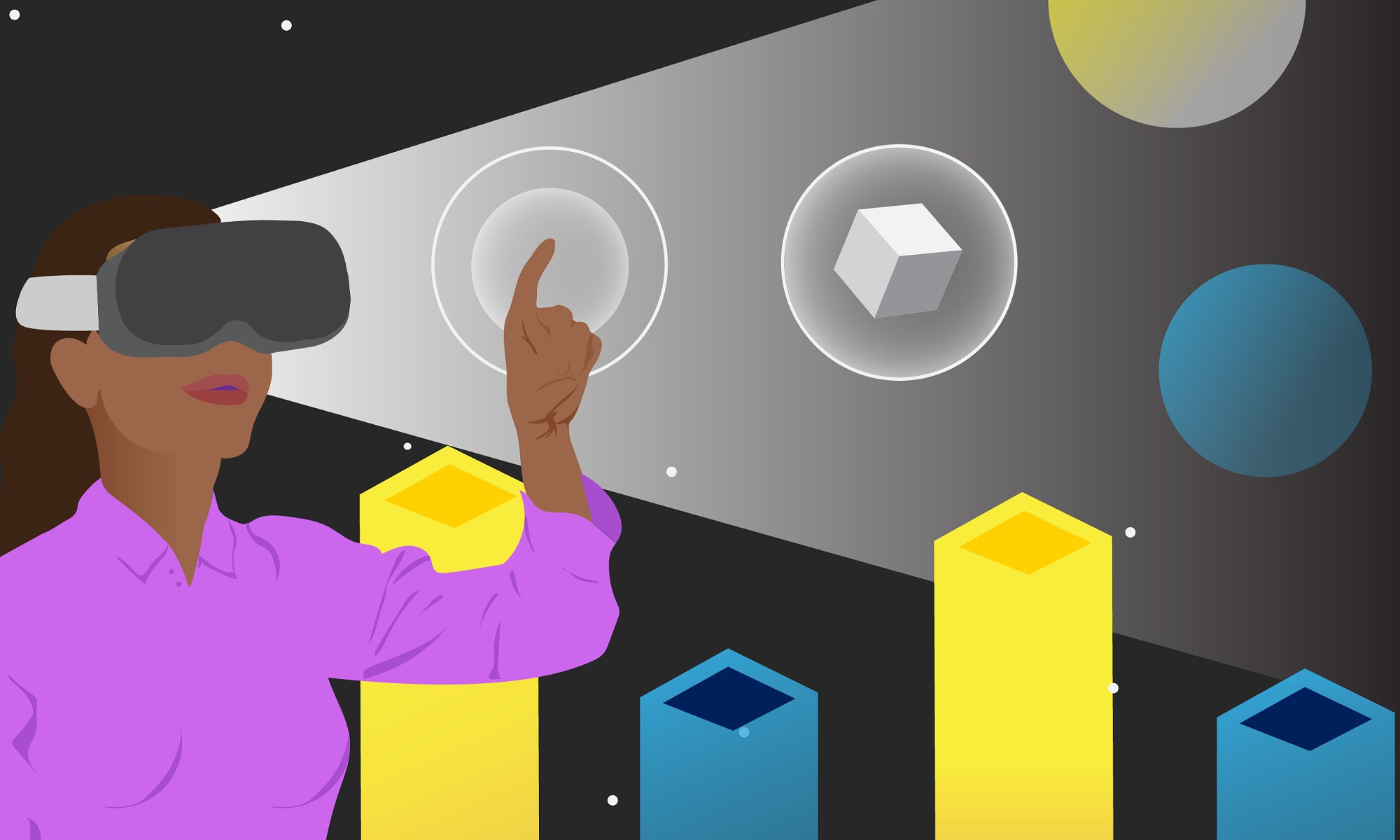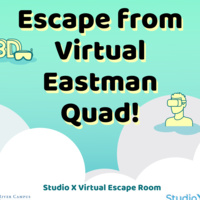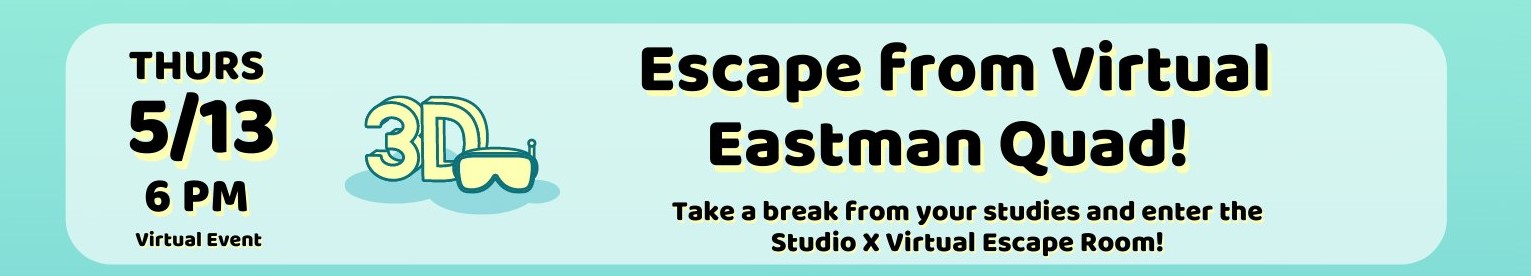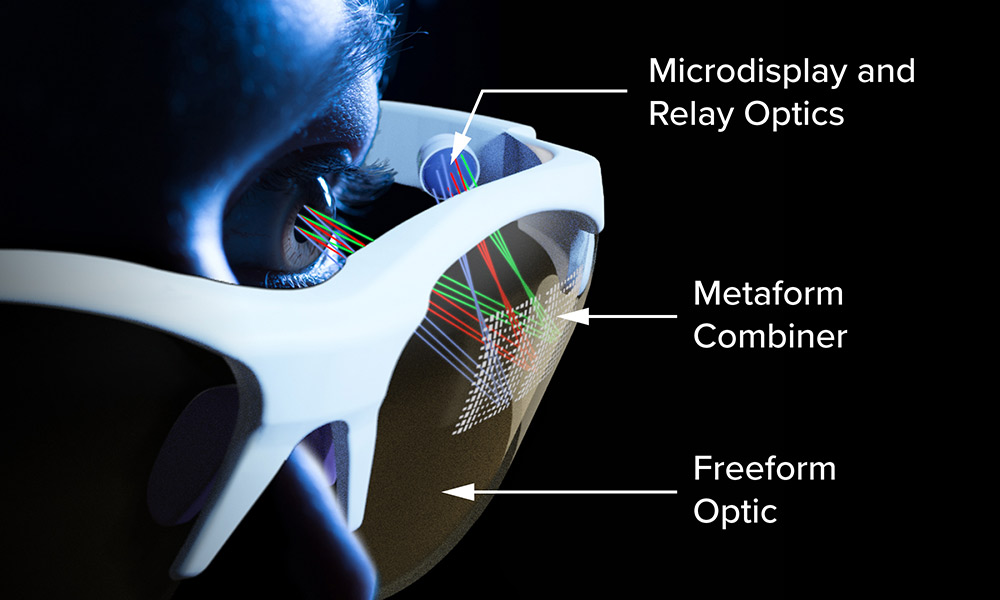Interested in building virtual worlds, VR simulations, AR applications, and more? Meet Unity, an industry-standard, real-time creation platform used for video games, animations, and XR projects! In this Unity crash course, you will learn about its user interface, the basics of coding, its physics engine, and AR basics. Leveraging this knowledge, you will explore a zombie-infested campus, create your own AR application, and more! Join the Studio X team for this fun and informative 3-week workshop series. All learning levels are welcome. No experience necessary! While we recommend signing up for all four workshops, you are also welcome to attend as many or as few as you can.
Note: In order to participate, you will need to complete the following pre-workshop instructions. Need assistance with this process? Join us on the Studio X Discord.
Where: Learning Hub, Studio X, First Floor Carlson Library
When: Wednesdays, 10/27/21 – 11/17/21 from 4 to 5:30pm
Register: Full Series