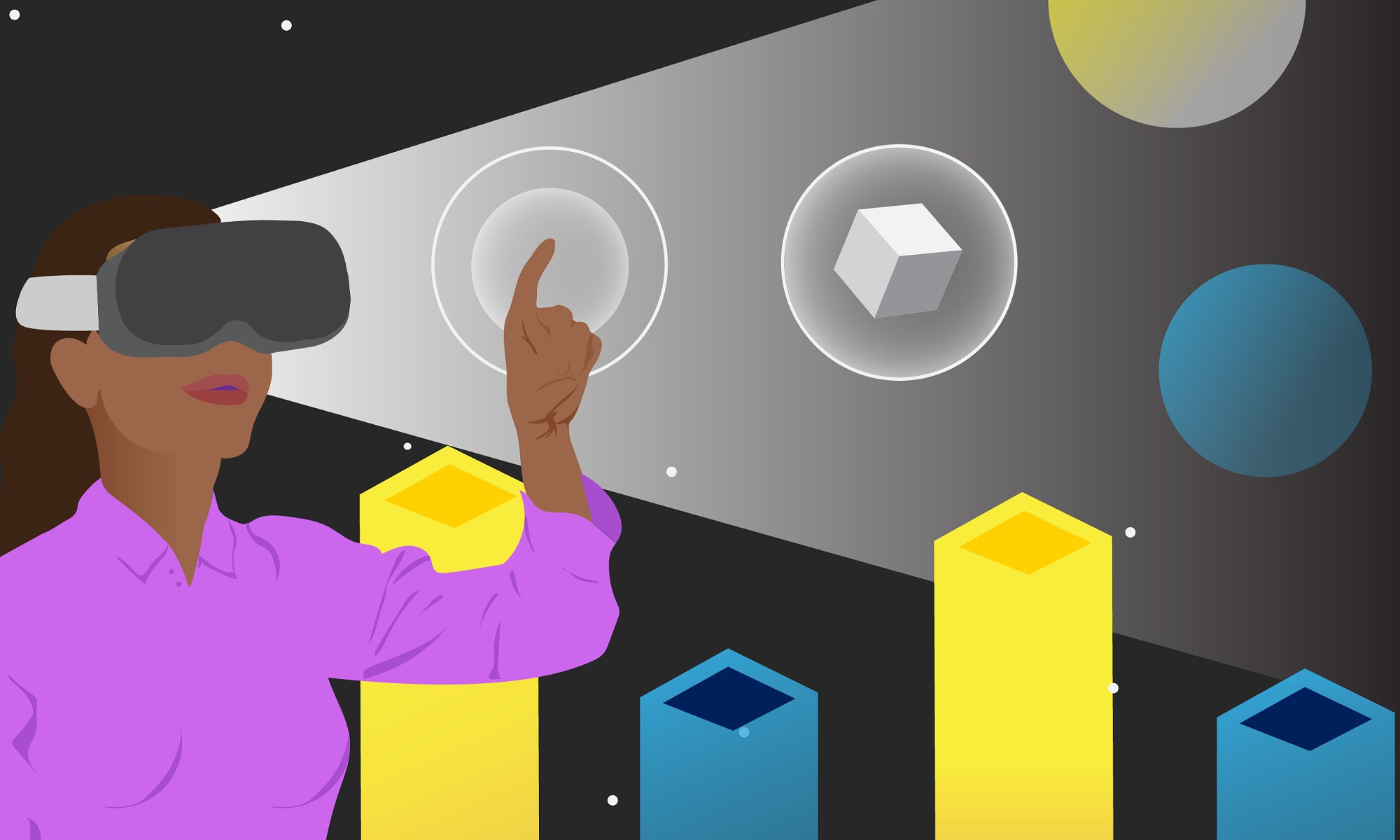The Lume Pad is a premium Android Tablet that supports all apps from Google Play but can switch to 3D Lightfied Mode in a flash for content, apps, and games enhanced in true 3D. Minus the glasses.

The Lume Pad may be used inside Studio X. This equipment is mediated; patrons must provide a reason for using this equipment.
Reservation & Usage Policies
Making Reservations
- Borrowers may check out the Lume Pad for up to four hours if available.
- Last call for equipment is 30 minutes prior to Studio X’s closing.
- Reservations that are not picked up on time (~2 hours) will be made available to other patrons.
- Requests for more than two items of the same kind require approval from a Studio X staff member.
- No more than three items may be checked out to one person at the same time.
- Patrons are limited to booking equipment up to nine days a month.
- Equipment may be booked up to 21 days in advance.
- Equipment is available to currently enrolled UR students, faculty, and staff. Priority is given to borrowers using the equipment for course purposes.
- Studio X does not provide disposable accessories such as batteries.
- Renewing Reservations:
- Renewals are not automatic. You must check with Studio X staff to extend reservations.
- Lume Pad may be renewed for up to an additional three days (if available).
- Picking Up Equipment:
- A valid UR ID is required to check out equipment and must be presented at time of checkout.
- Equipment must be picked up by the individual who made the reservation.
- Returning Equipment:
- Equipment must be returned directly to Studio X.
- Please do not attempt to sanitize equipment. Borrowers may inadvertently damage the equipment.
Late Fees & Fines
- External Lending
- $25.00/day for seven days
- After seven days, the equipment is considered to be lost, and the replacement cost (item cost) is charged to the borrower’s account. Upon return, the replacement cost will be waived.
- Internal Lending
- $5.00/per hour until $25.00
- After one day, the equipment is considered to be lost, and the replacement cost (item cost) is charged to the borrower’s account. Upon return, the replacement cost will be waived.
- Fines and fees may be paid at the Carlson Q&i Desk using a credit card. Cash and checks are not accepted. Unpaid bills will be reported to the Bursar or other appropriate authority.
- When fines accrue to $100, patrons will be unable to reserve equipment until the fines are resolved.
Lume Pad Specifications
- Display Type Dynamic IPS LCD capacitive touchscreen, multiple-point touch supported, 16M colors, 2D and 3D Lightfield mode supported
- Display Resolution WQXGA (2560X1600)
- Display Size 10.8 inches
- Display Protection High-strength glass cover
- Body Dimensions W: 167.9mm (6.61 inches) ; H: 265.6mm (10.46 inches) ; D: 9.4mm (0.37 inch)
- Body Weight 595g (1.31 pounds)
- Body Build Front-cover high-strength glass with aluminum back-cover high class anodization
- Platform OS Android 10 (Supports Google Mobile Services)
- Platform Chipset SnapDragon 845 2.8GHz
- Platform CPU Qualcomm Kryo 385, Octa-core CPU
- Platform DSP Qualcomm Hexagon 685; Qualcomm All-Ways Aware
- Platform Memory 8GB RAM
- Platform Storage 128GB Flash
- Main Camera Dual 16 MP, f/1.8, wide, close-loop, AF (Main)
- Main Camera Features Real time depth processing, 3D HDR, 3D MFNR, LED flash
- Main Camera Video Recording 1080p@30fps in 2D | (2x)1080p@30fps in 3D
View Full Lume Pad Specs Here