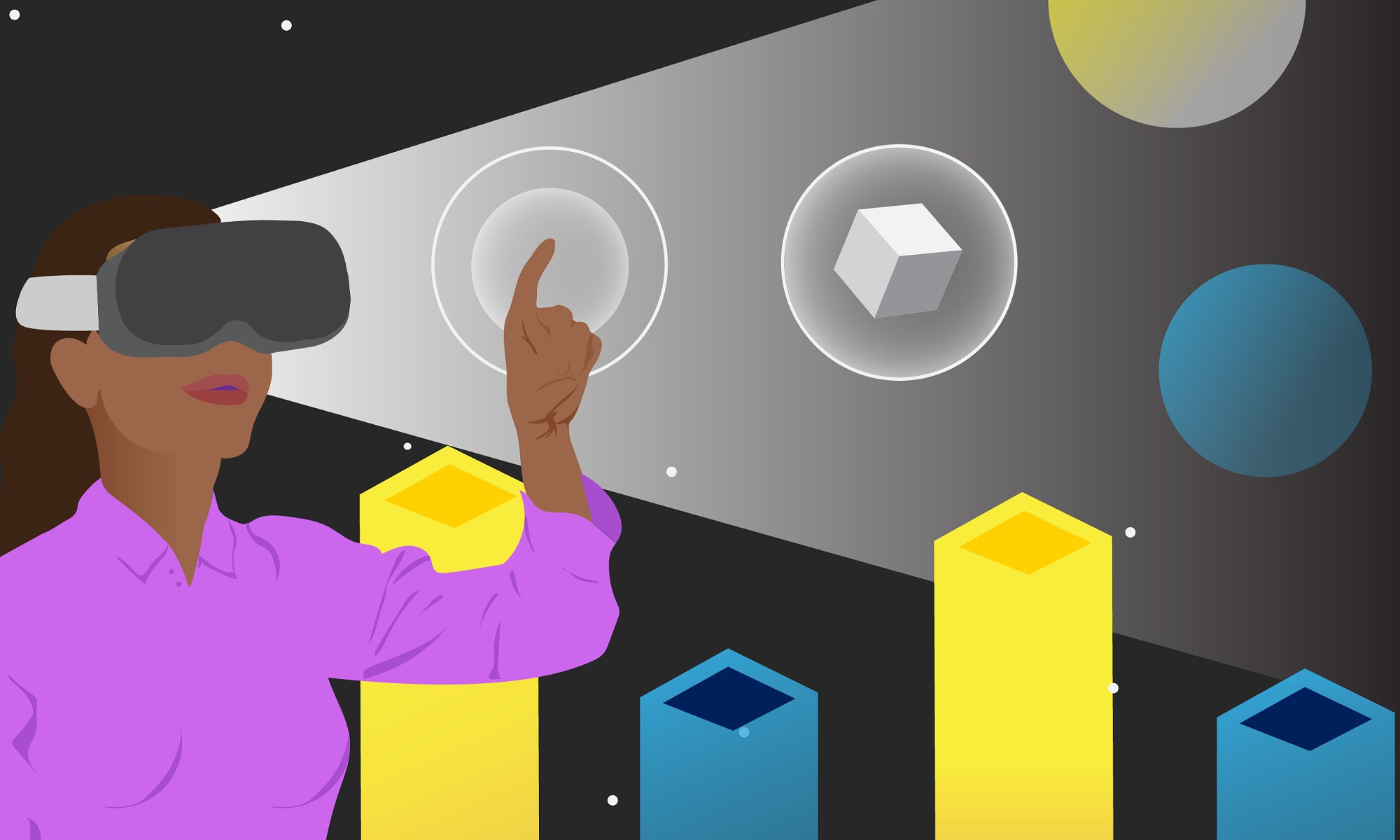This process should take around 15 minutes depending on your download speed.
Step 1: Download and Install the Unity Hub (available on Mac and PC)
- Download the Unity Hub here.
- From your Downloads folder, double-click on the Unity Hub Setup file to begin the installation.
- Agree to Unity Terms of Service and follow the instructions to install Unity Hub.
- Open Unity Hub for the first time.
Step 2: Download and Install Unity Version 2021.1.16f1
There are many different versions of the Unity software, as its developed and released over time. During this workshop, we’ll be using version 2021.1.16f1.
- In the Installs tab, click Add to add a new Unity version.
- Choose 2021.1.16f1.
- Choose to install Visual Studio (for Mac or PC) and Android Build Support. (very important!)
- Accept any necessary terms and conditions and begin installation.
Step 3: Create a Unity ID
- From the Account menu in the Unity Hub, click to sign in.
- If you already have an account, sign in. Otherwise, you can create a new Unity ID.
You may receive a notice about needing to activate a license. You can do this under the settings menu (click the cog in the upper-right corner). From there, you can click “License Management” in the menu and choose a personal license.
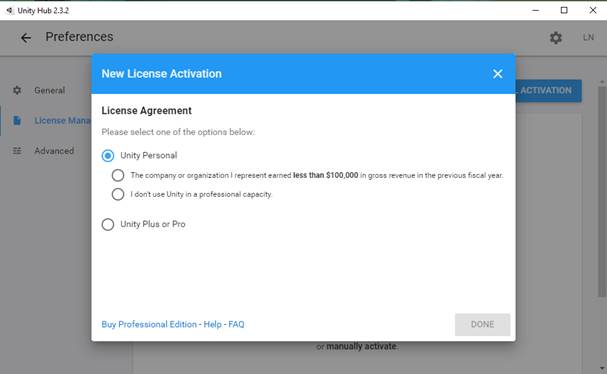
Step 4: Download the Workshop Project
Download this file. Extract the file.