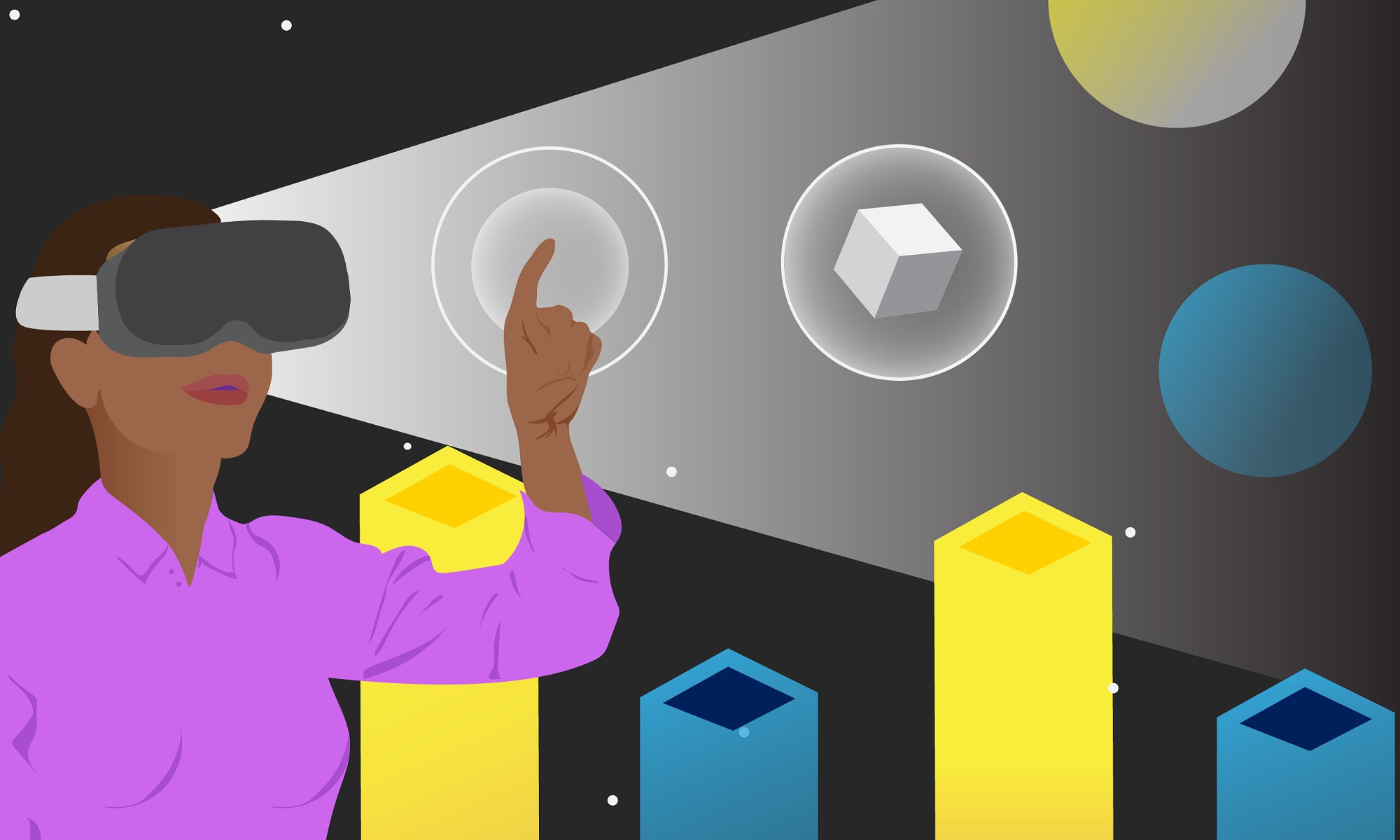1. Download and launch Blender from this link. Note: Depending on your internet connect, the Blender download may take some time.
2. Download and open this linked folder, “Blender Workshop.” Note: You will need to download the entire folder.
3. Extract the downloaded zipped folder.
4. Once Blender is installed, open Blender. Then open the file, “BWP_Source.blend” in Blender.
5. Save the project and exit.
6. If you have access to a mouse, please plan to use it. Blender is very challenging to use without a mouse.
6. If you do not have a mouse, look at these instructions.
7. If you have a keyboard without a number pad on the right, watch this very short video.