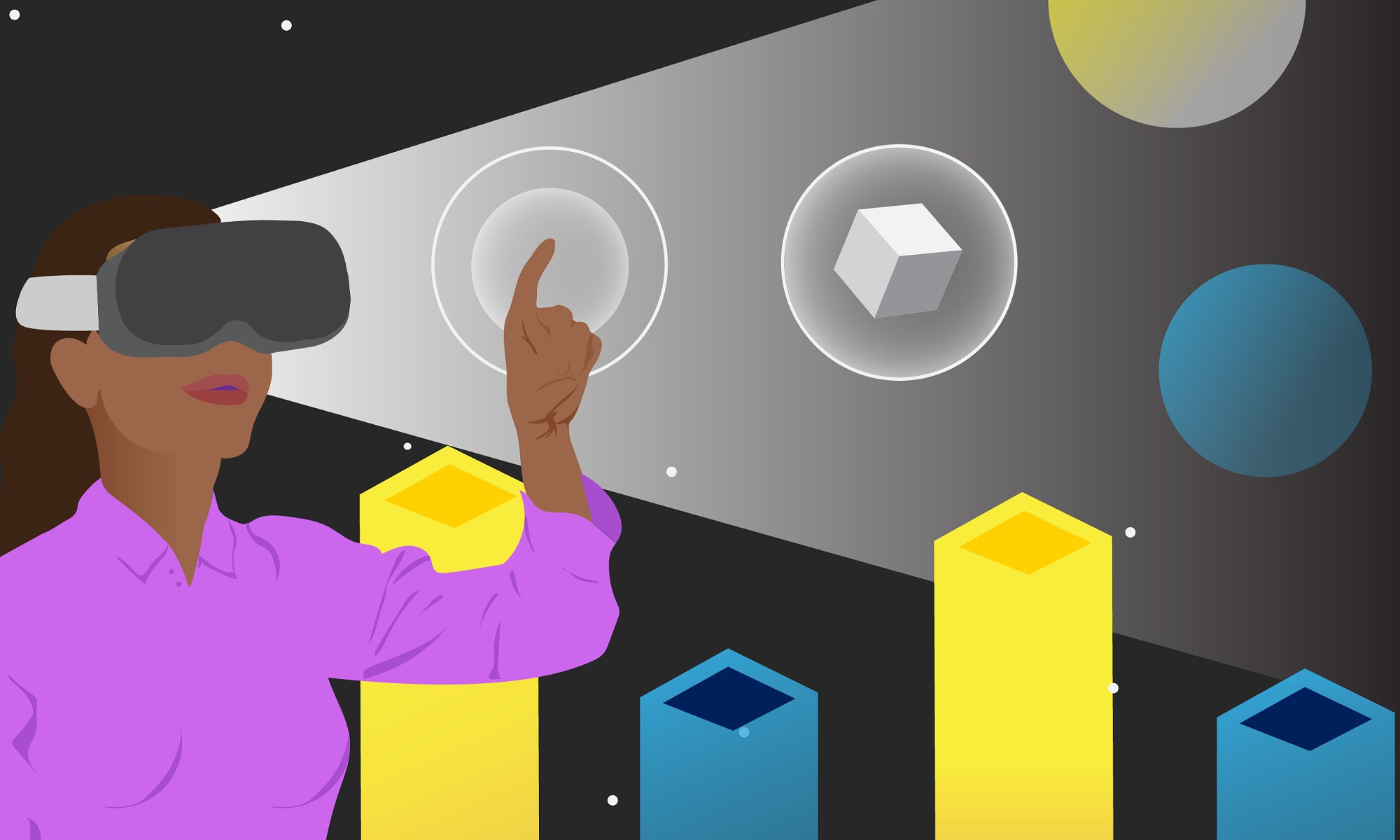Karp Library Fellows Experiences with Studio X

By Emma Schaale
Karp Library Fellow, Public Programs Coordinator for Studio X
June 2020 – October 2020
Area of Focus: Varies between considering branding for Studio X, creating promotional materials, and conceptualizing workshop for Studio X’s fall programming
For the past month, I’ve been working on an exciting project… a Blender workshop for Studio X, which took place on Wednesday, September 23rd, 2020! This came about as a collaborative effort between Studio X and Tinkerspace to create introductory programming on immersive technologies for the UR community.
We first prioritized workshops for Unity, a video game development environment, due to faculty and student interest in this platform. This was not my area of expertise, as I primarily work in Unreal Engine 4, a similar but different development tool. Luckily, Sebastian Jakymiw, the Karp Library Fellow Immersive Technologies Developer for Studio X, has worked extensively with Unity and was able to take on the lead instruction for those workshops. However, I participated in the conversations between him; Meaghan Moody, Studio X’s Immersive Technologies Librarian; and Allegra Tennis, STEM Librarian.
Because students and faculty are also interested in 3D content creation, Meaghan and I started brainstorming a workshop focused on 3D modeling. Having completed recent coursework (CSC131: Recreational Graphics) for 3D modeling as well as having created my own personal gaming projects, I felt comfortable teaching a workshop on Blender, which is a popular, free, and open-source 3D creation software.
One of the most important considerations we had in our conversations is how to brand our programming. This is crucial for building an image and personality for Studio X, so that a community can form around it as well as pique students’ interest. We wanted these workshops to grab students’ attention and spark their creativity. Immersive technologies are still very new and might seem complicated to students. For example, if you’ve never heard of Blender before, an “Intro to Blender” workshop may seem irrelevant or uninteresting to you. While a “Create a 3D Animal with Blender” workshop might just catch your eye.
To prepare for this workshop, my first step was to scout YouTube for existing 3D modeling tutorials. Some of my favorites are by Grant Abbitt, who has hundreds of tutorials and workshops posted to his channel. I was inspired, in particular, by this video on creating low-poly animals and decided to use to use this as the basis for the workshop.
While working on the outline for my workshop, I considered how to make the process more interactive. During a YouTube video, the user can pause or speed up the instruction, but for a live session, I would need to ensure that my students have time to see everything on the screen. For new users, Blender’s user interface can be especially overwhelming–especially when you’re learning it virtually!
This was also mentioned during a practice workshop, which I ran for Meaghan, Allegra, and Sebastian. Allegra advised that I should take more time to make sure attendees can follow my cursor on the screen. I related to this frustration based on my own experiences learning new technologies in the classroom, so it was intuitive to incorporate this.
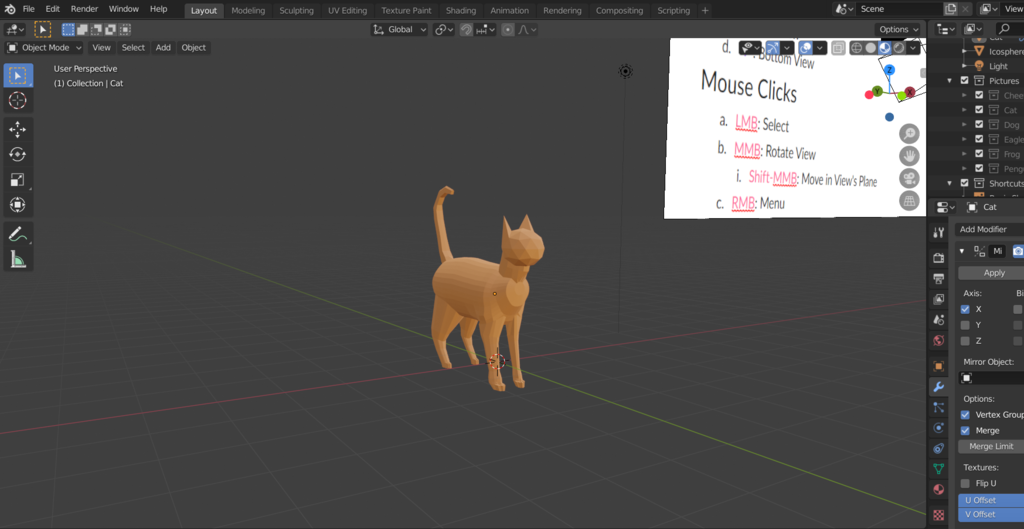
During this practice run, it was great to hear that my trial participants found my tutorial to be a great introduction. It’s a difficult software to teach to first-time users, but I was satisfied to hear that they had a fun time learning.
During the actual workshop, I had quite a fun experience introducing the class to Blender’s user interface. Before diving in though, I described how this platform is used for all kinds of projects such as animated films, video games, and virtual reality experiences. I also broke down some basic terminology and concepts. For example, I explained that a mesh is composed of vertices, edges, and faces.
I also explained that Blender’s user interface can seem even more intimidating than the user interface of software like Adobe Premiere Pro or Photoshop. I demonstrated how to perform basics edits in Object and Edit Mode, how to trace along a reference image using extrusions and edits in Edit Mode, how to apply color to the model, and finally, how to export the model.
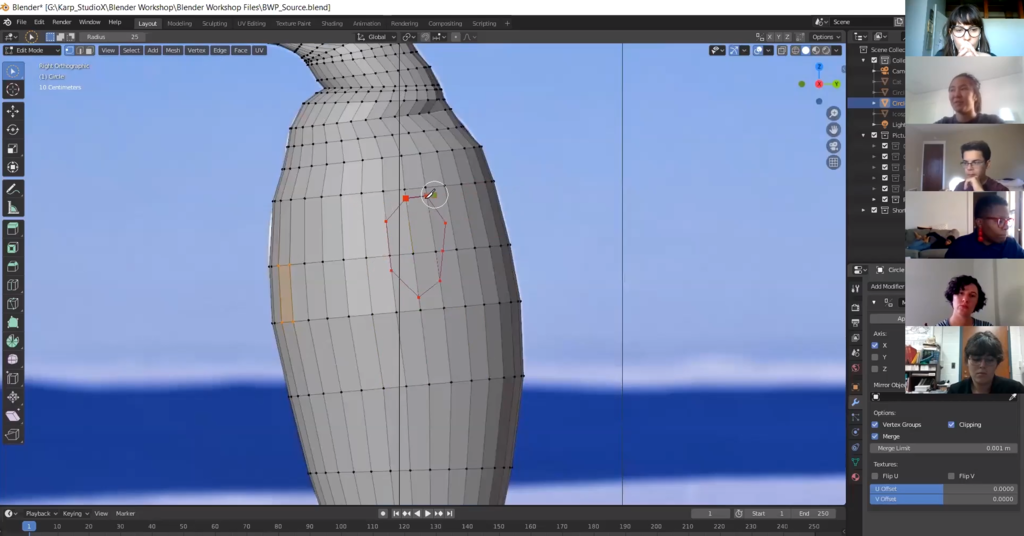
Perhaps the most important advice I received was from Allegra, who suggested I really slow down my instruction. At times, I felt like I was waiting hours in between steps while hovering my mouse over a button or demonstrating keyboard shortcuts. Yet, a couple of times, students asked me to repeat these actions. I learned that going slowly is crucial while teaching a complex software like Blender, especially in a virtual teaching environment.
My previous experiences teaching at an all girl’s tech camp in 2018 and as a Publicity Manager for the UR Game Dev Club have made me a much more comfortable instructor. Certainly, having these experiences made me more understanding of the ways others learn and how to make it a comfortable learning environment. While I would say my Blender workshop went well, I’ve had many failures in the past that I have had to learn from. I was even comfortable joking around, which would have been unimaginable a couple of years ago!
Overall, I enjoyed myself during this entire process. I love teaching things I care about, and building this workshop from the ground up was a wonderful experience. I was supported by Studio X, Meaghan, and Allegra, who made me feel more comfortable and confident teaching to my peers. So thank you to Studio X for making this possible!
Are you interested in learning Blender? Check out my workshop slides! Stay tuned for more workshops, and here are some of my favorite resources in the meantime: