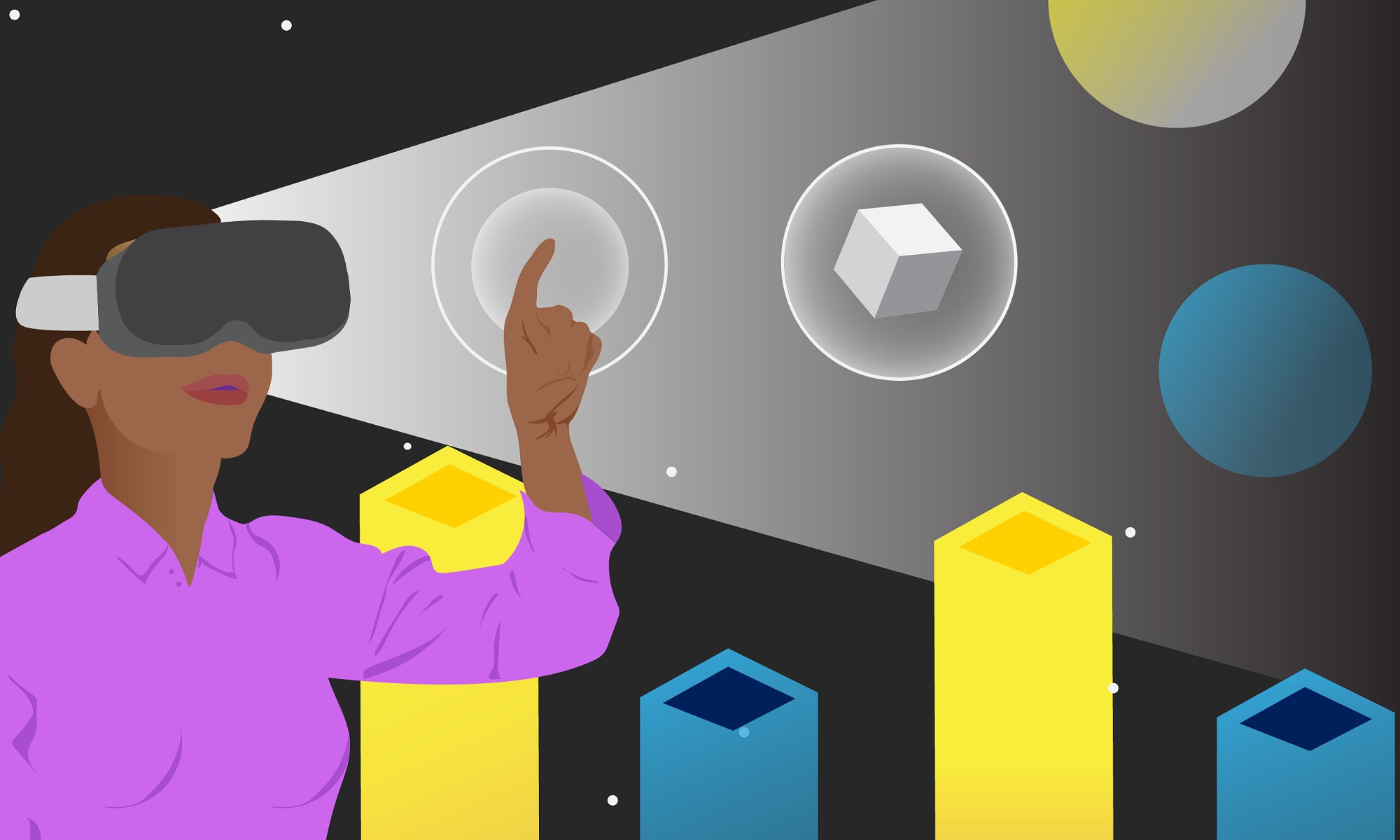Meta Quest 2 (previously known as Oculus Quest 2) is a wireless virtual reality (VR) headset created by Meta. Use this headset to engage in a variety of VR experiences from games, to movies, to trainings, and more.

Studio X lends headsets for use within Studio X as well as headsets that may be checked out and taken outside of the library. Please review our reservation and usage policies below.
Reservation & Usage Policies
Making Reservations
- Borrowers may check out headsets for use within Studio X for up to four hours and headsets for external use for up to three days if available.
- Hourly equipment must remain in Studio X.
- Last call for equipment is 30 minutes prior to Studio X’s closing.
- Reservations that are not picked up on time (~two hours) will be made available to other patrons.
- Requests for more than two items of the same kind require approval from a Studio X staff member.
- No more than three items may be checked out to one person at the same time.
- Patrons are limited to booking equipment up to nine days a month.
- Equipment may be booked up to 21 days in advance.
- Equipment is available to currently enrolled UR students, faculty, and staff. Priority is given to borrowers using the equipment for course purposes.
- Studio X does not provide disposable accessories such as batteries.
- Renewing Reservations:
- Renewals are not automatic. You must check with Studio X staff to extend reservations.
- External headsets may be renewed for up to an additional three days (if available).
- Internal headsets may be renewed for up to another four hours or until closing time (if available).
- Picking Up Equipment:
- A valid UR ID is required to check out equipment and must be presented at time of checkout.
- Equipment must be picked up by the individual who made the reservation.
- Returning Equipment:
- Equipment must be returned directly to Studio X.
- Please do not attempt to sanitize equipment. Borrowers may inadvertently damage the equipment. Studio X staff will sanitize the equipment following this process before its next use.
Late Fees & Fines
- External Lending
- $25.00/day for seven days
- After seven days, the equipment is considered to be lost, and the replacement cost (item cost) is charged to the borrower’s account. Upon return, the replacement cost will be waived.
- Internal Lending
- $5.00/per hour until $25.00
- After one day, the equipment is considered to be lost, and the replacement cost (item cost) is charged to the borrower’s account. Upon return, the replacement cost will be waived.
- Fines and fees may be paid at the Carlson Q&i Desk using a credit card. Cash and checks are not accepted. Unpaid bills will be reported to the Bursar or other appropriate authority.
- When fines accrue to $100, patrons will be unable to reserve equipment until the fines are resolved.
Loss & Damages
- If the equipment is lost, damaged, or stolen, the borrower is required to pay its replacement cost.
- All pieces of the equipment must be returned and in the same condition as in which they were lent. Please check the equipment tag for full list.
Health & Safety
- Prior to each reservation, Studio X sanitizes its equipment using a combination of UVC light technology, nanotechnology spray, and alcohol-based sanitizers. Read more about this process here.
- If you are experiencing any symptoms of a cold, like a sore throat, coughing, or sinus issues, please do not use the equipment.
- Wash your hands or use an alcohol-based disinfectant. Let your hands dry completely before using the equipment.
- VR blocks the entire view of your real location.
- Seated and stationary play is also an option, and the user should not be required to move beyond reaching with arms or leaning from the torso.
- Oculus recommends the user have a 9ft x 9ft space with at least a 6.5 feet x 6.5 feet playable area free of obstructions.
- VR may cause motion sickness.
- VR may also trigger anxieties.
- Please also review the Oculus health and safety warnings.
Privacy
Facebook collects a variety of data from its users. It uses this information for measurement, analytics, and other business services (including ads) and also shares this information with third party apps, developers, and other online content providers. This is some of the data they collect from Oculus users:
- Physical features and measurements, including hand size during hand tracking
- Voice, hand, body data
- Interactions, browser history, app usage
- Content you create such as your avatar, objects you sculpt, audio content
- Environmental data such as the dimensions of your play area
You also give permission to appear in and with ads without compensation.
Please review the Oculus data policy in full.
Meta Quest 2 Technical Specifications
- Product Dimensions: 191.5 mm x 102 mm x 142.5 mm (strap folded in), 191.5 mm x102 mm x 295.5 mm (strap fully opened up)
- Product Weight: 503g
- Tracking: Supports 6 degrees of freedom head and hand tracking through integrated Oculus Insight technology.
- Storage: 256GB
- Display Panel: Fast-switch LCD
- Display Resolution: 1832×1920 per eye
- Display Refresh: 72Hz at launch; 90Hz support to come
- SoC: Qualcomm® Snapdragon™ XR2 Platform
- Audio: Integrated speakers and microphone; also compatible with 3.5mm headphones.
- RAM: 6GB
- Battery Life: You can expect between 2-3 hours based on the kind of content you’re using on Quest 2; closer to 2 hours if you’re playing games and closer to 3 hours if you’re watching media. At any point, you can check the battery status of your headset in the Oculus App settings or in VR via Oculus Home.
- Charge Time: With the provided USB-C power adapter, Quest 2 will charge to a full battery in about 2.5 hours.
- IPD: Adjustable IPD with three settings for 58, 63 and 68mm.
- Playspace: Stationary or Roomscale supported. Roomscale requires a minimum of 6.5feet x 6.5 feet of obstruction-free floor space.
Controllers:
- Dimensions: 9 x 12cm (per controller, includes tracking ring)
- Weight: 126g (per controller, no battery installed)
- Requires 2AA batteries (included in the box; 1 for each controller)